J. Black
Fall 2006
Quick Steps For Kids and Teachers:
How to Make your Digital Recording Using Audacity:
Ø
Double click Audacity Shortcut
Icon
![]() on
the computer desktop.
on
the computer desktop.
Ø When the program loads you will see a control panel that looks like this:
Play Record Pause Stop
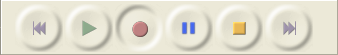
Ø When you are ready to record your script, click the red button.
Ø When you are finished, click the yellow square to stop recording
Ø Click the green arrow to play and listen to your recording
Ø Save your project (get help saving if you need it). Give it a name you will remember.
You can include the sound in PowerPoint
Click Insert on the file menu
Click Movies and Sounds
Click Sound from File
Note you must make a change to how PowerPoint handles sound before you add sounds to your
talking book because PowerPoint stores sounds in two different ways.
If the sound file is
small, then the sound can be stored within the PowerPoint slides. However, when the sound file is large, only a link to the sound file is stored, and not the sound file itself. Consequently this may cause problems transferring the talking book between computers. To fix this:Tools, then Options
Click on
Click the General tab
Click in the
This will make sure that any sound files
that are smaller than 50,000 Kb (AKA 5Mb) will be included in each of the slides when you save your book. This way the sounds will play correctly on a different computer.